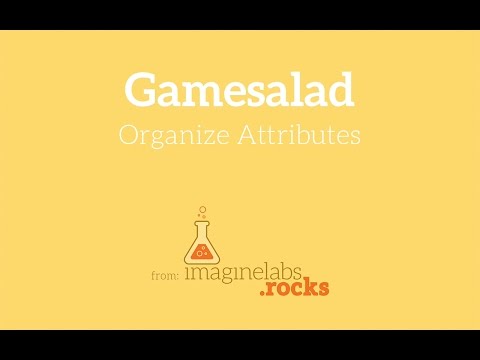•• Re-ordering Game Attributes with XML file inside project contents . Safe to do?
 StormyStudio
United KingdomMember Posts: 3,989
StormyStudio
United KingdomMember Posts: 3,989
Quick question:
The original problem - I wanted tidier attributes
I'm trying to tidy up my latest project a little, the project has evolved over a couple of weeks, a lot of my game attributes have been created in a random order as and when I needed them. I'd ideally arrange them more tidily and have the Tables (that are also visible in attributes) all next to each other.
Current solution - change XML doc - I'm not yet sure this is technically advisable
I wondered if there was an xml file that could be changed inside a project file.(on a mac you'd right click a .proj and click show package contents) . I found out the object.xml file is the one to use. The xml files opened up in Xcode. I selected the needed code which makes up one game attribute.
I then re-arranged the different bits of code as a test...
Obviously I'm being sure to duplicate my project file before I've tried it....
Is this ok? ... it seems to work fine
After doing this it seems to function fine and works perfectly well. I'm slightly worried that for some reason it might cause problems when you come to publishing the game if some reference file gets confused by the manual changing of the xml.
Anyone already doing this?... anyone know if this is fine or perhaps causes problems later.
The original problem - I wanted tidier attributes
I'm trying to tidy up my latest project a little, the project has evolved over a couple of weeks, a lot of my game attributes have been created in a random order as and when I needed them. I'd ideally arrange them more tidily and have the Tables (that are also visible in attributes) all next to each other.
Current solution - change XML doc - I'm not yet sure this is technically advisable
I wondered if there was an xml file that could be changed inside a project file.(on a mac you'd right click a .proj and click show package contents) . I found out the object.xml file is the one to use. The xml files opened up in Xcode. I selected the needed code which makes up one game attribute.
I then re-arranged the different bits of code as a test...
Obviously I'm being sure to duplicate my project file before I've tried it....
Is this ok? ... it seems to work fine
After doing this it seems to function fine and works perfectly well. I'm slightly worried that for some reason it might cause problems when you come to publishing the game if some reference file gets confused by the manual changing of the xml.
Anyone already doing this?... anyone know if this is fine or perhaps causes problems later.


Comments
Cheers
Wayne
www.deepblueapps.com
Does anyone who of a tool on Windows to do the xml sort?
@Chris Fitsimons I think you should be able to use any text editor really. I did a little tutorial on editing a GS XML file for the Mac, it might help to see it in action. I this demo I used Coda as my editor.