move to
 PRRP games
Member Posts: 27
PRRP games
Member Posts: 27
He guys,
I'm making a game like subway surfers (when you swipe it go to the other row)
But if I use the move to attribute, it won't work.
Somebody knows how I can make the gameplay like that??
Thanks!


Answers
Why not? What happens when you try it? What does your rule look like? What happens if you just have a MoveTo behavior by itself and not part of a rule? Does it do anything?
rules of my main character:
Rule:
key: if left is down
do: move to: self.position.x-110 ; self.position.y
Rule:
key: if right is down
do: move to: self.position.x+110 ; self.position.y
And does it make a difference if you hold down an arrow key for some time (e.g. 2 seconds) rather than just pressing and releasing it?
Do you have the MoveTo behavior set to relative to actor or relative to scene? Make sure it's set to scene.
if I hold it for a longer time it works fine. So can I set a minimum, so my actor will move at least 110 and 110 at max?
At least 110 and 110 at max? Wouldn't that be exactly 110?
We're six posts in and I still don't know any more than "it won't work." I'd need more details and I'd need to know the answers to the questions I asked above in order to help you out.
I don't think i worked it out on the right way, so i only want to know how i can make this:
Picture:
When I press/swipe to the left, it wil move to that exact point (blue square on the left)
When I press/swipe to the right, it wil move to that exact point (blue square on the right)
I know you're asking me to show my rules, attributes etc. so you can solve it, but I think i can better start all over.
Start by Googling swipe gamesalad. There are many tutorials and videos available.
Ok, I did that
I used this tutorial and i worked everthing out as i wanted. how can i set a maximum per slide. so it wont go to far?
Upload a screenshot of your Move To rule or however you created the movement and then post the link here. It will depend on how you've set it up.
Photo 1:

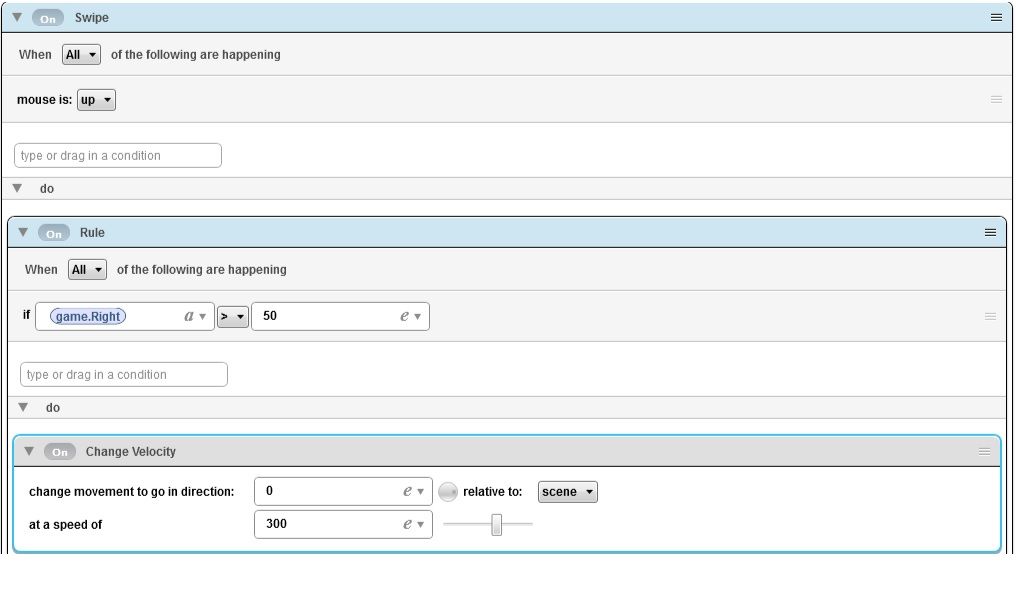 " alt="" title="" />
" alt="" title="" />
Photo 2:

Photo 3:

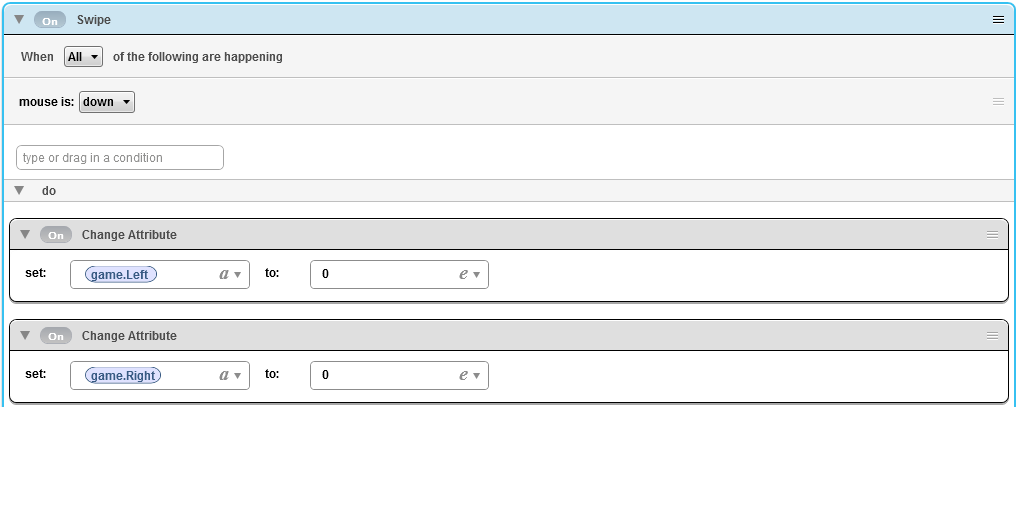 " alt="" title="" />
" alt="" title="" />
So my rules are (to make it more clear):
Rule:
Mouse is 'up'
do:
rule:
if game.right > 50
do:
change velocity
rule:
if game.left > 50
do:
change velocity
Rule
mouse is 'down'
do:
change game.left to 0
change game.right to 0
Change Velocity is not the best choice of behaviors for moving a set distance. It may have been the way that the video suggested but you're going to have a very difficult time getting a freely-moving actor to stop at exactly a certain pixel. There are ways to "snap to grid" but I recommend instead that you review this thread which deals with the same question:
http://forums.gamesalad.com/discussion/76369/stopping-an-actor/p1
I Read the treath but i can't get the good information out of it.
I am trying to make a grid now for a couple of days, so can somebody say how to make a simple grid, just so i know how a grid works. I made a new project with just a player and a raster, the player can only move left en right when key left and key right are pressed.
I want to make it stop at a certain postition and let it move further when you press the left/right button again.
Hopeley somebody has some cleare and simple instructions