Community Tutorials by Braydon_SFX
 Braydon_SFX
Member, Sous Chef, Bowlboy Sidekick Posts: 9,273
Braydon_SFX
Member, Sous Chef, Bowlboy Sidekick Posts: 9,273
Hey all,
One of my New Years Resolutions is to begin posting community project files and video tutorials. The last 6 months have been super busy and things are starting to slow down. Time to get back to it! We've created a new section on GSHelper.com which contains all of these tutorials so it's easy for you to find them.
This thread will contain all of the past and future tutorials and project files I create for the community. My hope is that both seasoned and not-so-seasoned GameSalad users learn at least a thing or two from my simple tutorials.
Sorry for the long, long, long thread! I feel bad for you people who have to scroll down to view new comments. \:D/

In this tutorial, I show you how to create a basic word game with writable tables. A lot of people still use dozens of game attributes for word games. With the introduction of writable tables, all of those game attributes are no longer needed. Take a look and follow this tutorial to better understand how to use writable tables.
Download the project file for free here: http://gshelper.com/shop/advanced-game-functions/creating-a-basic-word-game-with-writable-tables/
Watch the tutorial video: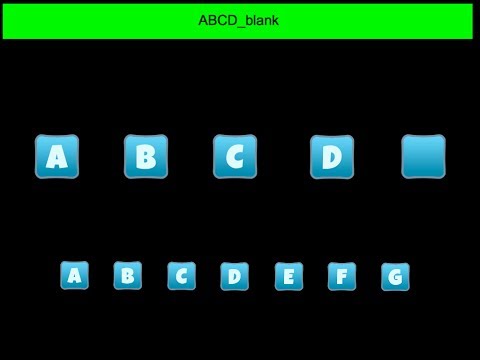

This way a really fun project. I had gotten tons of emails and personal messages here on the forums for this baby.
Rotate the camera in any direction, and the gravity which is applied to the actor will continue to accelerate as if it’s direction is set to 270(down). This demo is simple, but fun to tinker around with. Two methods are supplied.
Download the project here: http://gshelper.com/shop/advanced-game-functions/gravity-vs-rotation/

This is something I created that never really made it in one of our templates. Tired of using dozens of Constrain Behaviors for multiple objects on a Scene when you want to use the Magnitude function inside GameSalad Creator? Tired of having all of the attributes for the Constrains? Well no longer! With GSHelper Radar Detection, you can simply place an actor on the Scene, add a condition to an actor, and you’re set to go!
Use radar to inform the player if they are too close to something. A great example of using magnitude using Tables and Table to Table references within rules.
Press Preview. Sit back, watch and relax.
Download the project here: http://gshelper.com/shop/advanced-game-functions/gshelper-radar-detection/
Watch the video: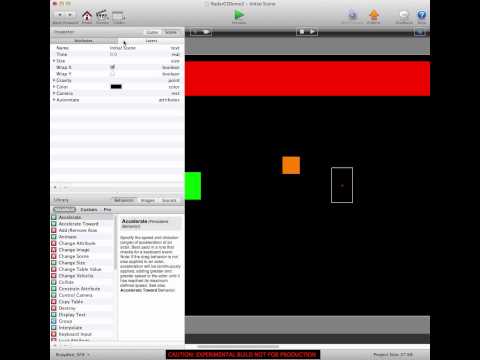
NOTE: This demo currently only runs in the Nightly Build application. You must have GameSalad Pro in order to use this project.

This demo checks to see if the word entered in the project is a word in the Answer table. While there are other ways to do this, this method uses the new Loop Behavior which is currently found in the Nightly Builds.
Download the project file here: http://gshelper.com/shop/gamesalad-templates/table-word-checker-loop-behavior-demo/
NOTE: This demo currently only runs in the Nightly Build application. You must have GameSalad Pro in order to use this project.

Here is a simple project that shows you how to have your game prompt the player if they would like to rate the app on the App Store.
Download the project here: http://gshelper.com/shop/basic-game-functions-free-templates-and-tutorials/free-rate-my-app-prompt/

We did this webinar back in June of 2013. It was an awesome test to see how many people we could get to watch an hour + long tutorial. We were able to fit, if my memory is correct, just about 300 people in there. Great stuff.
Here’s the video of our very first GSHelper webinar. We provide the art file for you to download (click the link below to go to the product), and you get to build the COMPLETE game by watching and learning.
Download the art here: http://gshelper.com/shop/gamesalad-templates/jail-drop-gshelper-complete-game-tutorial/
Watch the video here:


I created these tutorials when Universal Binaries were a new thing and were mysterious to the community. These tutorials served to show how to use a simple method to make sure any project worked on any iOS device. I can't take all of the credit for this one, though. Darren from DBA initially came up with the numbers for one of the iPhone projects. I just plugged in new numbers for each device.
They stretch, but depending on the type of game you're making, it may work out well for you. With some tweaking, these methods have helped me with several projects and they look great on the devices.
Download my Universal Binary tutorials here: http://gshelper.com/product-category/free-templates-and-tutorials/braydon_sfx/

This was a nice tutorial. Can't take all of the credit -- someone, I believe @RThurman, posted the logic and gave me permission to create a video tutorial out of it so others could learn, too. Change an actor’s moving speed depending on how fast your swiping your finger.
Download the project: http://gshelper.com/shop/free-templates-and-tutorials/actors-speed-depending-on-swipe-speed/
Watch the video:


In this video, we show you how to set up iOS In-App Purchases in iTunes Connect. This is part 1 of 2 in the video series. Enjoy!
Watch the video here:


In part 2, we show you how to set up In-App Purchases in GameSalad using Tables.
Enjoy!
Watch the video here:


In this video, we show you how to retrieve Promo Codes within iTunes Connect! These codes can be used to download your app for FREE!
Watch the video tutorial here:


In this video, we show you how to set up TestFlight and how to submit builds to your beta testers! Enjoy!
Watch the video here:


Here is a tutorial on how to setup iAds in your GameSalad Project and in iTunes Connect. Please note this only works for Pro users, so basic users will not have this option.
Watch the video here:
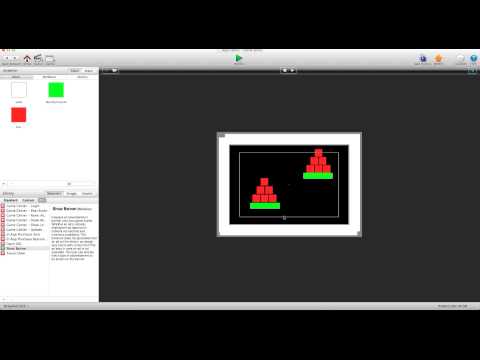

In this second video, we teach you how to earn more revenue from your iAds.
Watch the video here:


Here is a tutorial on how to setup GameCenter achievements in your game. Please note that you do need to be a pro user to do this.
Watch the video tutorial here:

Download all of my free project files here: http://gshelper.com/product-category/free-templates-and-tutorials/braydon_sfx/
I really hope these tutorials help you as you create games using GameSalad. Bookmark this thread for more awesome tutorials coming in the near future.
Braydon
One of my New Years Resolutions is to begin posting community project files and video tutorials. The last 6 months have been super busy and things are starting to slow down. Time to get back to it! We've created a new section on GSHelper.com which contains all of these tutorials so it's easy for you to find them.
This thread will contain all of the past and future tutorials and project files I create for the community. My hope is that both seasoned and not-so-seasoned GameSalad users learn at least a thing or two from my simple tutorials.
Sorry for the long, long, long thread! I feel bad for you people who have to scroll down to view new comments. \:D/
Alright, let's go! New tutorials are listed first and old tutorials are listed near the bottom.
New Tutorial Below!
I
I
V
I
I
V

In this tutorial, I show you how to create a basic word game with writable tables. A lot of people still use dozens of game attributes for word games. With the introduction of writable tables, all of those game attributes are no longer needed. Take a look and follow this tutorial to better understand how to use writable tables.
Download the project file for free here: http://gshelper.com/shop/advanced-game-functions/creating-a-basic-word-game-with-writable-tables/
Watch the tutorial video:
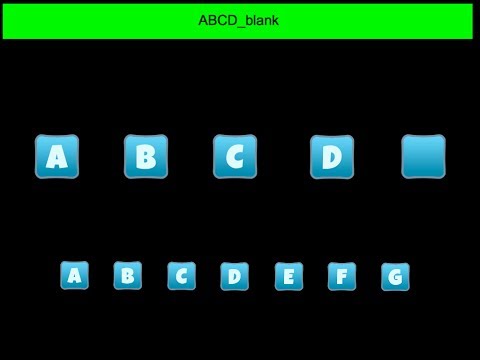

This way a really fun project. I had gotten tons of emails and personal messages here on the forums for this baby.
Rotate the camera in any direction, and the gravity which is applied to the actor will continue to accelerate as if it’s direction is set to 270(down). This demo is simple, but fun to tinker around with. Two methods are supplied.
Download the project here: http://gshelper.com/shop/advanced-game-functions/gravity-vs-rotation/

This is something I created that never really made it in one of our templates. Tired of using dozens of Constrain Behaviors for multiple objects on a Scene when you want to use the Magnitude function inside GameSalad Creator? Tired of having all of the attributes for the Constrains? Well no longer! With GSHelper Radar Detection, you can simply place an actor on the Scene, add a condition to an actor, and you’re set to go!
Use radar to inform the player if they are too close to something. A great example of using magnitude using Tables and Table to Table references within rules.
Press Preview. Sit back, watch and relax.
Download the project here: http://gshelper.com/shop/advanced-game-functions/gshelper-radar-detection/
Watch the video:
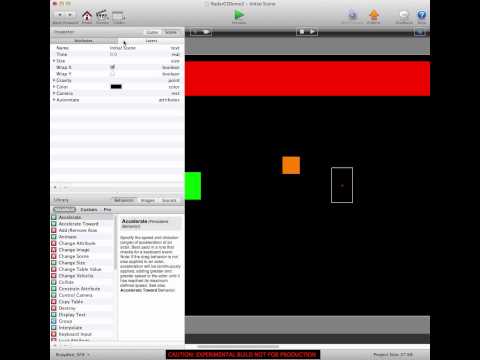
NOTE: This demo currently only runs in the Nightly Build application. You must have GameSalad Pro in order to use this project.

This demo checks to see if the word entered in the project is a word in the Answer table. While there are other ways to do this, this method uses the new Loop Behavior which is currently found in the Nightly Builds.
Download the project file here: http://gshelper.com/shop/gamesalad-templates/table-word-checker-loop-behavior-demo/
NOTE: This demo currently only runs in the Nightly Build application. You must have GameSalad Pro in order to use this project.

Here is a simple project that shows you how to have your game prompt the player if they would like to rate the app on the App Store.
Download the project here: http://gshelper.com/shop/basic-game-functions-free-templates-and-tutorials/free-rate-my-app-prompt/

We did this webinar back in June of 2013. It was an awesome test to see how many people we could get to watch an hour + long tutorial. We were able to fit, if my memory is correct, just about 300 people in there. Great stuff.
Here’s the video of our very first GSHelper webinar. We provide the art file for you to download (click the link below to go to the product), and you get to build the COMPLETE game by watching and learning.
Download the art here: http://gshelper.com/shop/gamesalad-templates/jail-drop-gshelper-complete-game-tutorial/
Watch the video here:


I created these tutorials when Universal Binaries were a new thing and were mysterious to the community. These tutorials served to show how to use a simple method to make sure any project worked on any iOS device. I can't take all of the credit for this one, though. Darren from DBA initially came up with the numbers for one of the iPhone projects. I just plugged in new numbers for each device.
They stretch, but depending on the type of game you're making, it may work out well for you. With some tweaking, these methods have helped me with several projects and they look great on the devices.
Download my Universal Binary tutorials here: http://gshelper.com/product-category/free-templates-and-tutorials/braydon_sfx/

This was a nice tutorial. Can't take all of the credit -- someone, I believe @RThurman, posted the logic and gave me permission to create a video tutorial out of it so others could learn, too. Change an actor’s moving speed depending on how fast your swiping your finger.
Download the project: http://gshelper.com/shop/free-templates-and-tutorials/actors-speed-depending-on-swipe-speed/
Watch the video:


In this video, we show you how to set up iOS In-App Purchases in iTunes Connect. This is part 1 of 2 in the video series. Enjoy!
Watch the video here:


In part 2, we show you how to set up In-App Purchases in GameSalad using Tables.
Enjoy!
Watch the video here:


In this video, we show you how to retrieve Promo Codes within iTunes Connect! These codes can be used to download your app for FREE!
Watch the video tutorial here:


In this video, we show you how to set up TestFlight and how to submit builds to your beta testers! Enjoy!
Watch the video here:


Here is a tutorial on how to setup iAds in your GameSalad Project and in iTunes Connect. Please note this only works for Pro users, so basic users will not have this option.
Watch the video here:
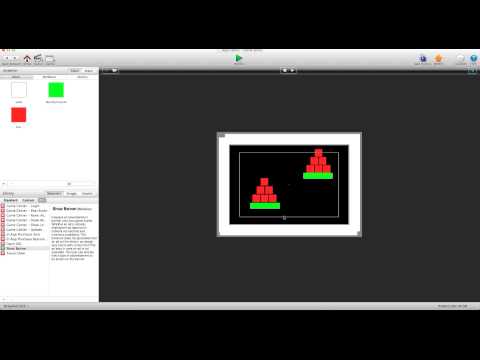

In this second video, we teach you how to earn more revenue from your iAds.
Watch the video here:


Here is a tutorial on how to setup GameCenter achievements in your game. Please note that you do need to be a pro user to do this.
Watch the video tutorial here:

Download all of my free project files here: http://gshelper.com/product-category/free-templates-and-tutorials/braydon_sfx/
I really hope these tutorials help you as you create games using GameSalad. Bookmark this thread for more awesome tutorials coming in the near future.
Braydon


Comments
But otherwise good to see this taking off again
Cheers for the comments guys.
Nice !
@Braydon_SFX
Truly excellent, Bray! You're time and effort in making these free tutorials for the community is admirable. B-) :-bd
Here's a new and simple tutorial directed towards newcomers.
This simple demo shows you how to cycle through a table. When the game has reached the last row in the table, it automatically switches back to the first row. Simple but effective.
Download the project here: http://gshelper.com/shop/braydon_sfx/cycle-through-a-table/
Enjoy
---
Benjamin
Thanks to @tatiang for requesting this demo and bringing to my attention that I didn't have a Universal Binaries demo that started from iPhone 5 initially!
I've spent some time working on this one trying to make it look better than the others. As said before, this project starts out as iPhone 5 portrait, and can resize to be iPad portrait or even iPhone Legacy portrait. I've also added some simple resize behaviors in the actors so they don't look squished or stretched. I'm pretty happy with how it turned out!
And of course, this one's free too.
Enjoy!
Download the project here: http://gshelper.com/shop/braydon_sfx/universal-binaries-from-iphone-5-to-iphone-4s-and-ipad-portrait/
I always thought that it was best to start on iPad
Thank you very much.
I'd recommend starting your project at iPad resolution. It's always better to scale down rather than scaling up.
Hope this helps.
New table functions have been released in the Nightly Builds! I'll be going through each new function in future tutorials. But for now, I show you how to use the new tableMergeValues function.
@beefy_clyro - Here ya go!
Here's Part 2 of the new Table Functions Series I'm doing. In this tutorial, I show you how to use the new and extremely powerful tableSearch function! Enjoy!
@beefy_clyro - Thanks for the comment, Beefy. Hope they're handy!