The publishing flow got a botox injection!
 adent42
Key Master, Head Chef, Executive Chef, Member, PRO Posts: 3,305
adent42
Key Master, Head Chef, Executive Chef, Member, PRO Posts: 3,305
Not quite a full facelift, but publishing flow is now a bit better than it was before.

The first thing you see after publishing will now be an updated "New Games" tab (and no target platforms will be populated by default). This should be a better experience for new users and less clutter for experienced users.

On the home portfolio page, you can now search for games by title and sort the list of games, which should make the most prolific publishers happy.

There's also a new URL: http://publish.gamesalad.com/gameproj that will let you see all the gameproj files that you successfully uploaded but for some reason did not convert into games (usually either because GameSalad crashed or you were logged in as the wrong person).
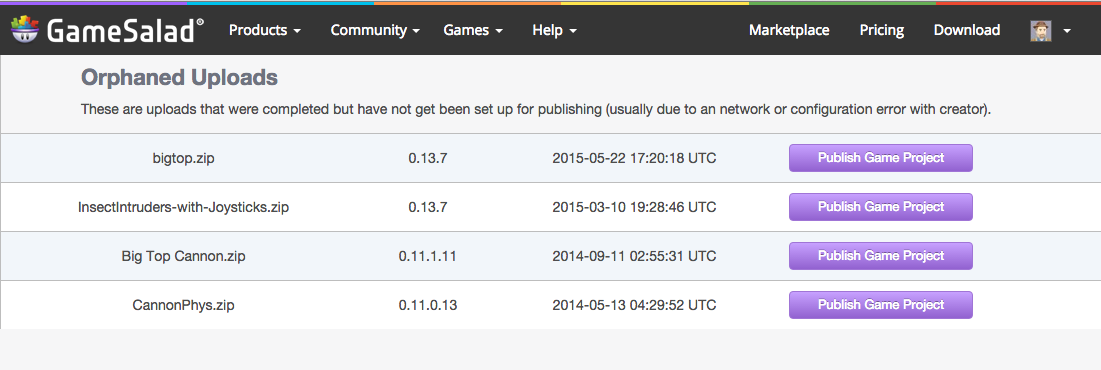
I assume @The_Gamesalad_Guru, @Braydon_SFX, @DeepBlueApps will have updated videos shortly hint hint


Comments
awesome, now just move the icon into the individual projects and it will be golden!!
Nice
Is there a way to remove once added platforms? Currently all the clutter remains for all past projects...
Also, any way to get this resolved?
There's no way to do it in bulk (yet), but you can remove old games by clicking on each game, then clicking "Remove Game" at the top of the screen.
For unused platforms, you have to go into each platform and click "Remove" at the top of the screen.
That's what I meant. I cannot see the remove button there, only the one to remove the whole game (which I don't want to do).
Click the platform you want to delete and there should be a button to remove at the top.
If you don't see that, what browser are you using?
I'll work on a video tutorial tomorrow!
I'm using an iMac and can't see the button in Firefox, Chrome or Safari.



@GeorgeGS
I'm using an iMac with Yosemite and can't see the remove button in Chrome or Safari...
I'm using an Mac Mini with Yosemite and can't see the remove button in Chrome firefox Safari ...
@GeorgeGS I'm using a MacBook Pro with Yosemite and can't see the remove button in Safari or Chrome.
@adent42 no pressure there...lol
@GeorgeGS, @adent42 I found a strange bug in Publishing.
In iOS Universal App section, If your "Display Name" has space, app isn't working on iOS.
For example;
Display Name:Cat (Works)
Display Name:Cat Pet (Not Works)
@GeorgeGS - Using Chrome and cannot see the remove platform button
I could have sworn this got changed a while ago and appears changed back now - when I select "Profile" in my dropdown menu (where I log in/out etc.) it takes me to my portfolio. This is my profile. I really liked having a direct link to it. Can the current Profile link either be renamed to Portfolio or one added for Profile as well?
Profile should be: http://arcade.gamesalad.com/p/
Portfolio should be: http://publish.gamesalad.com/games
Ah, and how about http://forums.gamesalad.com/profile/Armelline
?
I just did a test by publishing an adhoc of an existing iOS universal game with space in the display name like "Game Title" and it worked just fine on the iPad I tested on right now. Try it again @ycan
@JSproject I tried but still not working
My version is 0.13.32, what is yours ?
The same (running on OSX 10.10.4)
Did you publish as a new game or update an existing? (I did the latter)
I created a new game and Mine is OS X 10.10.3.
I couldn't find out why
Looking forward to using the new system.
I also see no option to remove a platform version from my game. I'm using Chrome on a PC. I really need this option as I experimented a lot when I was learning and have quite a lot of listings that I want to remove.
Did any one published to Android from 2 days after update,Game is loading 100 times slower and flickering starting scene...if i close 3-4 times and open than it is working, and after some time again it is crashing .And for Amazon it is showing not supported to any devices after upload binary
Yah... most of the guys here don't know that the "Remove" function is an admin tool (since I snuck it in one day). I'm working on another update of the backend of publishing and once I fix it, I'll also push the updated to enable the "Remove" function.
FYI. I just fixed publishing notifications. So you shouldn't have to reload your page anymore.
THANK YOU! Can I take you out to lunch? I had to refresh the page every time I published.
omg!!
I'm so excited!
that works nice, I submitted a build and was working on another tab and got the notification when it was done.
anyway you can hook into the os x notification center using safari? I have a few websites that are always asking for permission to do it.