I need help with graphic
 nadir.alkarbi
Member, PRO Posts: 94
nadir.alkarbi
Member, PRO Posts: 94
I try to use a mountain image as actor so the player can climb that mountain but i can't remove the edge from the image
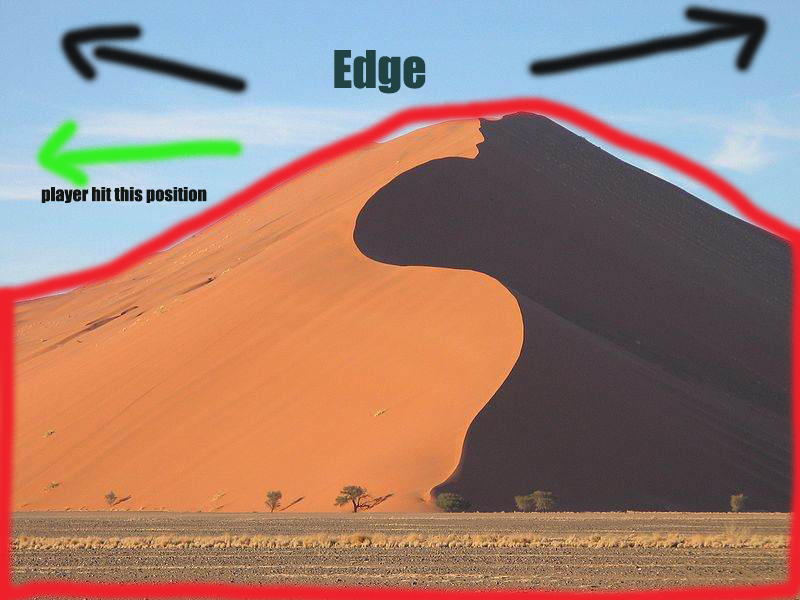
any help please I'm not professional with photoshop


Comments
Are you wanting to remove all of the blue sky? If so, keep in mind that collision shapes in GameSalad are only rectangular or circular. If you remove the sky, you'll still have part of the collision area in that space.
If I understand you correctly, you want to have only cut the mountain and your Hero should be able to run on it.
You have to create a transparent Actor (wall) and this place in the form of the mountain. On the transparent Actor your Hero can run with the Collide behaviour.
@nadir.alkarbi I hope this is what you want , I cant use photoshop, traced it in flash it has a bitmap effect so not sure if you would want to use it.
Removing the sky will not help me either because the space still around the mountain, i need to make another actor to collide with the player as @dapion said before.
Thank you but still have problem position the actor around the mountain.
send us your project and we will help you..
Thank you @Icebox1910 but my problem is when the player collide with the mountain he hit the edges around the image.
Check this thread out, may have something you can use.
http://forums.gamesalad.com/discussion/72434/automated-terrain-collisions#latest
This is my project tell me if the car art is good i design it using anime studio pro
Thank you very much.
I'm sorry the csv method work but i didn't know how to use it
@nadir.alkarbi
I have reworked your project...here is the Link:
https://www.dropbox.com/s/wg26jz6ti6lydl7/MyGame-2.gameproj.zip?dl=0
But I would recommend to you, create from the beginning a good and clear structure in the construction of the project.I'm not quite come partially behind your logic :-)
And try to work with the prototypes. Later you'll have it easier to find errors.
Thank you very much @dapion i appreciate your help