can't upload my .ipa file.
 RocketBrain
Member, PRO Posts: 269
RocketBrain
Member, PRO Posts: 269
using application loader like i did before i get this screen every time. Can't figure this out.
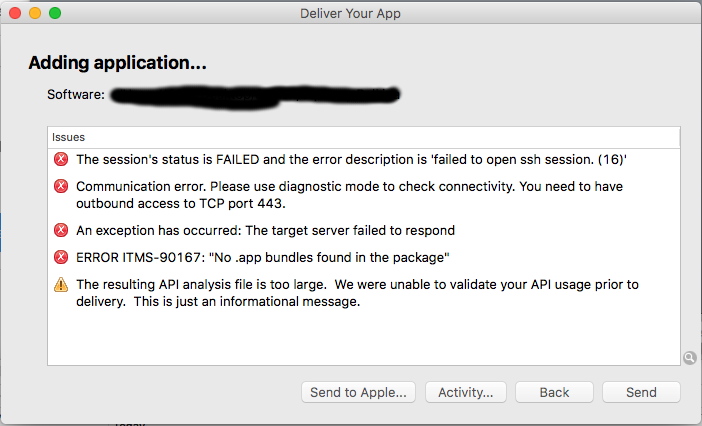
 RocketBrain
Member, PRO Posts: 269
RocketBrain
Member, PRO Posts: 269
using application loader like i did before i get this screen every time. Can't figure this out.
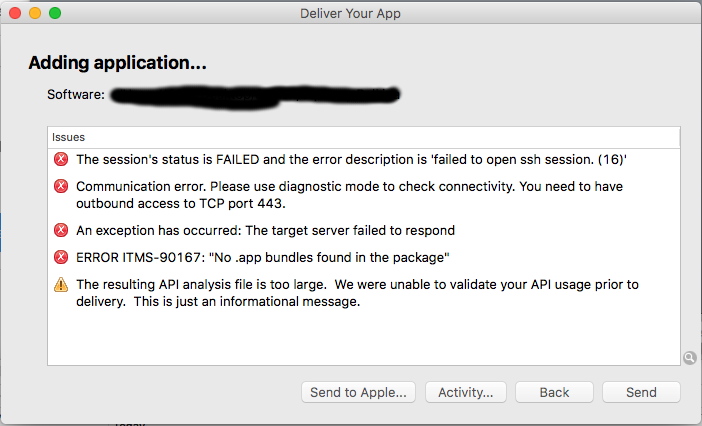
Comments
anybody? i'm so frustrated
Are you running an antivirus or firewall at all? Or possibly on a public network? How are you packaging your IPA?
Did you upgrade your OS X, if you did you need to make sure your running x-code 8...
Make sure your app is in a folder named "Payload"
Zip the folder and then change .zip to .ipa
File should be called Payload.ipa
Then you can send it to iTunes Connect with Application Loader
@RocketBrain, @AppTaco,
even easier,
at the end of the signing process, select Publish.
This creates the appropriate x.ipa file for you. Just upload this file with the Application Loader in XCode.
error after error after error. i HATE Apple.
Fixed the other errors finally.
now this
"The max number of retries was performed. The package will not be uploaded."
i swear apple has a team dedicated to making things as difficult as possible.
still fighting this...